I will be posting a video soon of setting up ct30 with the Vera but in the mean time this information needs to be sent out. The ct30 connect with power or C wire is known for flooding the Vera's Zwave network (also some other zwave controllers) causing Zwave network to break down. Especially if you have a larger network. 3-5 nodes (Zwave Devices) and you really shouldn't see any problem. Also if you are using the CT30 only with battery power and no C wire you shouldn't see any issues. Radio Thermostats have a work around:
Issue Description:
There is a known issue with v7.4 of RTCOA Z-Wave firmware that will cause thermostats to constantly
transmit on the Z-Wave network. This constant transmit condition will cause communication failures
not only with the thermostat itself, but other Z-Wave nodes in proximity to the thermostat. This issue
has been known to occur only on thermostats joined as always listening devices (c-wire) with moderate
to large z-wave networks. This rare condition is only present in v7.4 and has been eliminated in all
subsequent firmware versions.
If the user suspects that the thermostat is in this state because of network communication failures, reset
the thermostat and check the Z-Wave network again. If Z-Wave network communication is restored,
then issue is the likely cause of the communication failures.
This issue only happens on thermostats powered via the c-wire with a Z-Wave USNAP module v7.4.
Work Around: Instructions to join thermostat as a battery powered device
1. Exclude the thermostat from the Z-Wave network.
2. Turn off HVAC power.
3. Disconnect the C-Wire.
4. Reset the thermostat and wait 10 seconds.
a. The reset button is located underneath the top wire cover.
5. Include the thermostat to the Z-Wave network.
6. Verify that the thermostat has successfully joined as a battery-powered device.
a. The radio version should say ‘7.40’.
7. Reconnect the C-Wire.
8. Restore HVAC power.
How to determine Radio Version and C-Wire/Battery Status
1. Put thermostat in OFF mode
2. Press and hold lower right corner of LCD for 5 seconds
3. Text will appear in the upper left corner of the LCD. This text area displays the thermostat
firmware version and the firmware version of the USNAP radio modules. Press the up or down
buttons on the LCD to cycle between the versions.
a. Fx.yz : Thermostat firmware version (e.g. F1.92 is thermostat firmware version 1.92)
b. L z.yz : Firmware version of left USNAP radio module (if present).
c. R z.yz : Firmware version of right USNAP radio module (if present)
4. The last digit of the radio version represents the c-wire/battery status. If the digit is ‘1’, the
thermostat is mated with c-wire. If the digit is ‘0’, the thermostat is mated with battery.
a. ‘7.41’ : USNAP v7.4, mated with C-Wire
b. ‘7.40’ : USNAP v7.4, mated with battery







.jpg)
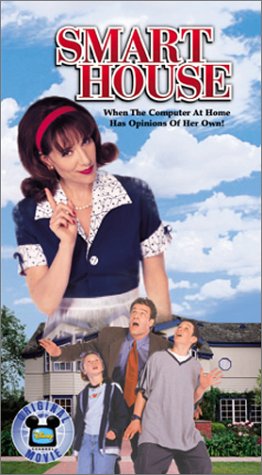.jpg)